 IceCream Screen Recorder
IceCream Screen Recorder
Description:
Icecream Screen Recorder is a freeware for capturing on-screen activity with great number of features.
- Free & fast download
- Always available
- Tested virus-free
Icecream Screen Recorder handles any type of screen capturing tasks, including recording a selected area with system sounds and microphone audio, taking screenshots and saving them to clipboard or as image files or even uploading them by URL.
The program offers two ways of capturing your screen: capturing video and taking screenshots. If you want to record your screen to create a video tutorial, record a game, capture webcam, or record a streaming video, all you need to do is frame a desired area, configure the settings, and start capturing.
Icecream Screen Recorder is an irreplaceable tool for taking screenshots thanks to a special feature that allows you to capture a certain part of the screen instead of editing a full screen image. It’s possible to save a screenshot in 3 different ways: - Image. In this case, the file will be saved as a PNG image. - URL. Save your screenshots as URLs for easy share. - Save to clipboard. After that, you can paste the screenshot wherever you want by pressing Ctrl+V button combination. User can can use the following options while using Icecream Screen Recorder: - Disable screensaver; - Hide/show cursor and desktop icons; - Show countdown prior to recording; - Record audio (system sounds and mic); - Highlight mouse cursor; - Set limitations for min disk space and max file size. Unlike many analogues, Icecream Screen Recorder allows capturing a certain area of the screen – simply frame a random area and capture any activity within the selected frame. Ability to use drawing tools during the recording, record audio alongside with video, and fully adapt the video/screenshot for your needs also helps the program stand out from the crowd.
ScreenShots:
The program offers two ways of capturing your screen: capturing video and taking screenshots. If you want to record your screen to create a video tutorial, record a game, capture webcam, or record a streaming video, all you need to do is frame a desired area, configure the settings, and start capturing.
Icecream Screen Recorder is an irreplaceable tool for taking screenshots thanks to a special feature that allows you to capture a certain part of the screen instead of editing a full screen image. It’s possible to save a screenshot in 3 different ways: - Image. In this case, the file will be saved as a PNG image. - URL. Save your screenshots as URLs for easy share. - Save to clipboard. After that, you can paste the screenshot wherever you want by pressing Ctrl+V button combination. User can can use the following options while using Icecream Screen Recorder: - Disable screensaver; - Hide/show cursor and desktop icons; - Show countdown prior to recording; - Record audio (system sounds and mic); - Highlight mouse cursor; - Set limitations for min disk space and max file size. Unlike many analogues, Icecream Screen Recorder allows capturing a certain area of the screen – simply frame a random area and capture any activity within the selected frame. Ability to use drawing tools during the recording, record audio alongside with video, and fully adapt the video/screenshot for your needs also helps the program stand out from the crowd.
ScreenShots:




Screen Recorder features:
Area selection
Select the area of your screen that you’d like to take a screenshot of or make a video in a single click.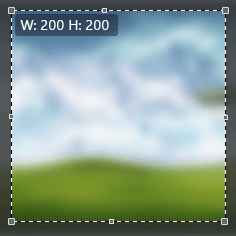
Drawing panel
Draw, outline, and add arrows or text to your screenshot or video while doing a screen capture.-

Project History
Fast access to all captured videos and screenshots.-
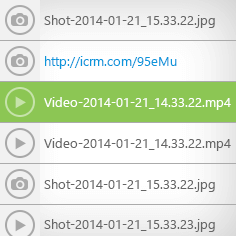
- Downloads:
- Solidfiles



0 comments:
Post a Comment